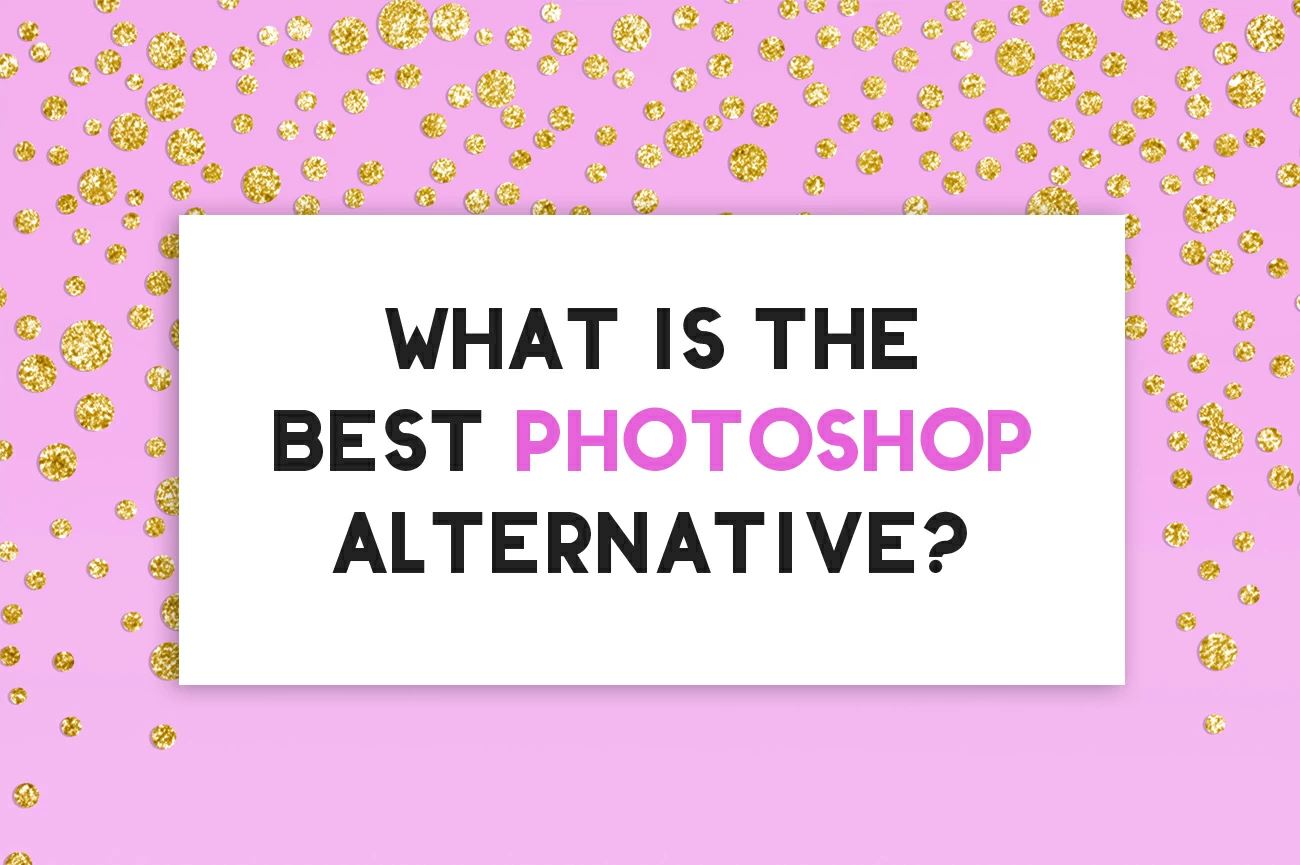
Best Photoshop alternative
If you’re a newbie to the wonderful free digital graphics world .. you might be thinking that Photoshop or Photoshop Elements are the only real options you have as far as photo editing software has to do with it. I’m here to burst that misconception and show you the absolute best alternative software you can easily try for both desktop and ipad!

… Introducing …
Affinity Photo:

What is the Best Photoshop Alternative?
Why would I recommend Affinity Photo (AP) over Photoshop (PS)?
Let me first start off with, that this is NOT a sponsored post and since this recommendation is geared towards beginners.. I am not going to go into an in-depth review of why professional designers are switching over to AP.
I also want to be very clear that I am not saying that I personally love and currently use Affinity over Photoshop. This post is just the “Best Photoshop Alternative“: Not that Affinity Photo is better than Photoshop -there’s a big difference :)
The main benefit for beginners is that Affinity is a one-time payment of:
- $49 for Desktop
- $19 for iPad
This includes future update versions included with No recurring charges.
Photoshop Elements (PSE) is not a cloud-based app service.
It has mixed reviews.. some love it some loathe it.
Update: I just downloaded the Free Photoshop Elements and it works awesome on my end. The only reason I can think of why some hate it is because they might have downloaded the wrong version to their computer and it’s not compatible with their system.
Still, Affinity Photo is the best alternative if you are not wanting to pay everytime a new version of Elements comes out.
- PSE runs from $69 -$99
Photoshop is a cloud base subscription service starting at:
- $20.99 a month
Now that is a huge difference if digital crafting is just a hobby.
To switch or not to switch?
So if AP is only pennies compared to PS in the long run.. why haven’t I personally jump on the bandwagon?
The main two reasons is convenience and a certain clipping mask feature that I haven’t quite figured out just yet on Affinity.
- Main reason #1:
Convenience is a really big deal for me.
I have been using Photoshop for over 10 years. I know exactly where everything is and how to use it extremely fast.
To be completely transparent – Learning a whole another program with my fast-paced lifestyle and trying to juggle everything on my plate isn’t very appealing.
I rather pay more and get everything done in half the time than trying to get used to another program.
But if you are JUST beginning and have never used photoshop.. you would learn everything on Affinity right from the getgo and would probably say the same thing about Photoshop if someone asked you to switch ten years later :)
- Main reason #2:
Clipping Masks are a really big deal when it comes to photo editing software. I have researched every Free Photoshop Alternative there is out there and I could never fully recommend them to all of you based on their clipping mask feature or their lack of.
With that said.. I am sad to say Affinity’s clipping mask feature isn’t as easy to use as Photoshop’s is.
I use Clipping Masks soo much and every time I am on Affinity I get extremely frustrated on how time-consuming their process is when I know I can do clipping masks with a click of a button on PS.
Best Photoshop Alternative

Conclusion:
So there you have it. If you are a beginner that wants to dive in and start making really awesome graphics and not pay a $20.99 monthly subscription plan and also don’t mind your clipping mask projects taking a little extra time then Affinity Photo is definitely for you!

I totally agree with you Karen. I have used Serif software since the 1990’s (they are the legacy company) and when their name changed to Affinity I remained on board and dived in acquiring Photo and Publisher.
This is such a versatile piece of software for experienced users but also ‘automatic’ enough for beginners. Thank you for all the lovely designs, no wonder I find them so appealing.
That is So cool Gillian! I didn’t know they have been around so long.. you are definitely a loyal customer!
ANd Thank you! Happy you like them!! 🤩😍
Thank you so much for this information. Needed this
You are welcome, Stella! Happy it helped :)
You never explain what clipping masks is and why it’s important.
Also, how do they compare to GIMP?
Thanks
This post isn’t gear towards explaining it..
That would be a whole other post
If you search it on YouTube..it you can find some videos on the subject
Xo!
Karen, thank you for all you do this is so informative. 🥰👍🏽
This part may not be the appropriate form to ask this 🙋🏽♀️ question in but her goes…….
I’ve been a free user for the past 3 to 4 years but, Since the last update change. “I’m unable to download any freebies”. This part may not be the appropriate form to ask this question but her goes.
Hi Francine :)
No worries.. your help comments are always welcome no matter what post it is.
I looked up your email in our system and yes.. I see you have registered but the last step you need to do to become a “Free Member” to complete the free member registration. This quick youtube Quickstart video will show you the easy free member process: https://youtu.be/3KADyAKANlQ
Make sure you are logged in and just follow the steps in the video :) then you will be on your way to downloading 2 daily Free collections :)
If you have my other questions, please let me know!
Always here to help!